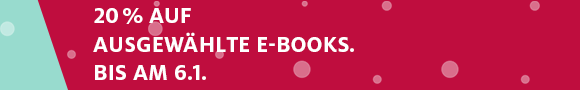Microsoft Project 2019 For Dummies
CHF22.70
Download steht sofort bereit
Wird oft zusammen gekauft
Andere Kunden kauften auch
Beschreibung
Keep projects on track
Microsoft Project 2019 is a powerhouse project management, portfolio management, and resource management tool. Whether you're a full-time project manager or manage projects as part of a larger set of duties, Microsoft Project 2019 For Dummies will get you thinking and operating at the level of a project management guru.
Written by a noted project management pro, this book covers the ins and outs of Microsoft Project. Throughout the book, you'll find project management best practices and tips for keeping any project on schedule and under budget.
Reference the full set of Microsoft Project 2019 features
Learn to think like a project management professional
Get into the nuts and bolts of Project for better productivity
Create a task schedule that keeps a project moving
Identify the golden rules that keep projects on track
With Microsoft Project 2019 For Dummies, you'll soon get a grip on all the powerful features of this popular project management software. No matter your level of training or experience, this book will show you how improve your project management with Microsoft Project 2019.
Autorentext
Cynthia Snyder Dionisio is a project management consultant, trainer, and author. She also leads the team that creates the PMBOK Guide, the standard for project management that is published by the Project Management Institute. She has written more than a dozen books, including A Project Manager's Book of Forms and A Project Manager's Book of Tools and Techniques.
Klappentext
- Manage project resources, calendars, and budgets
- Create a dynamic schedule that keeps a project moving
Get the "golden rules" that keep projects on track Manage your projects like a pro! Whether project management is in your job title or just one of many tasks on your plate, Microsoft Project 2019 is the secret weapon you've been looking for. Even if you already know a little about managing projects, this book shows you how to use the valuable features of Microsoft Project 2019 to make your process run like a well-oiled machine. Learn how to enter tasks, estimate durations, work with resources and calendars, set baselines, fine-tune schedules, stay on track, analyze your progress, and report results. Inside...
- Launch a project
- Enter tasks and estimate durations
- Change project views
- Create a resource calendar
- Develop a budget
- Track project progress
- Deal with delays
- Use time-saving shortcuts
Zusammenfassung
Keep projects on track
Microsoft Project 2019 is a powerhouse project management, portfolio management, and resource management tool. Whether you're a full-time project manager or manage projects as part of a larger set of duties, Microsoft Project 2019 For Dummies will get you thinking and operating at the level of a project management guru.
Written by a noted project management pro, this book covers the ins and outs of Microsoft Project. Throughout the book, you'll find project management best practices and tips for keeping any project on schedule and under budget.
- Reference the full set of Microsoft Project 2019 features
- Learn to think like a project management professional
- Get into the nuts and bolts of Project for better productivity
- Create a task schedule that keeps a project moving
- Identify the golden rules that keep projects on track
With Microsoft Project 2019 For Dummies, you'll soon get a grip on all the powerful features of this popular project management software. No matter your level of training or experience, this book will show you how improve your project management with Microsoft Project 2019.
Inhalt
Introduction 1
About This Book 1
Foolish Assumptions 2
Icons Used in This Book 3
Beyond the Book 3
Where to Go from Here 3
Part 1: Getting Started with Project 2019 5
Chapter 1: Project Management, Project 2019, and You 7
Introducing Project Management 7
Defining project manager 8
Identifying what a project manager does 9
Introducing Project 2019 10
Getting to Know You 11
Navigating Ribbon tabs and the Ribbon 13
Displaying more tools 17
Tell Me What You Want to Do 18
Chapter 2: Starting the Project 19
Creating the Project Charter 20
Introducing the Work Breakdown Structure (WBS) 22
Organizing the Work 23
Starting the Project 24
Entering project information 25
Weighing manual scheduling versus automatic scheduling 27
Entering the WBS 29
Entering tasks 30
Importing tasks from Outlook 32
Inserting hyperlinks 34
Inserting one project into another 35
Promoting and demoting: The outdent-and-indent shuffle 36
Saving the Project 37
Chapter 3: Becoming a Task Master 39
Creating Summary Tasks and Subtasks 39
How many levels can you go? 41
The project summary task 41
Moving Tasks Up, Down, and All Around 43
Moving tasks with the drag-and-drop method 43
Moving tasks with the cut-and-paste method 44
Now You See It, Now You Don't: Collapsing and Expanding the Task Outline 44
Showing Up Again and Again: Recurring Tasks 47
Setting Milestones 48
Deleting Tasks and Using Inactive Tasks 49
Making a Task Note 50
Chapter 4: The Codependent Nature of Tasks 53
How Tasks Become Dependent 54
Dependent tasks: Which comes first? 54
Dependency types 55
Allowing for Murphy's Law: Lag and lead time 58
Setting the Dependency Connection 59
Adding the dependency link 59
Words to the wise 61
Understanding that things change: Deleting dependencies 62
Chapter 5: Estimating Task Time 65
You're in It for the Duration 66
Tasks come in all flavors: Identifying task types 66
Effort-driven tasks: 1 + 1 = ½ 69
Estimating Effort and Duration 70
Estimating techniques 71
Setting the task duration 72
Controlling Timing with Constraints 74
Understanding how constraints work 74
Establishing constraints 75
Setting a deadline 76
Starting and Pausing Tasks 77
Entering the task's start date 77
Taking a break: Splitting tasks 78
Chapter 6: Check Out This View! 81
A Project with a View 81
Navigating tabs and views 82
Scrolling around 84
Reaching a specific spot in your plan 85
More Detail about Views 86
Home base: Gantt Chart view 86
Resourceful views: Resource Sheet and Team Planner 87
Getting your timing down with the Timeline 88
Going with the flow: Network Diagram view 89
Calling up Calendar view 90
Customizing Views 91
Working with view panes 91
Modifying Network Diagram view 96
Resetting the view 100
Part 2: Managing Resources 101
Chapter 7: Creating Resources 103
Resources: People, Places, and Things 103
Becoming Resource-Full 104
Understanding resources 104
Resource types: Work, material, and cost 105
How resources affect task timing 105 Estimating...