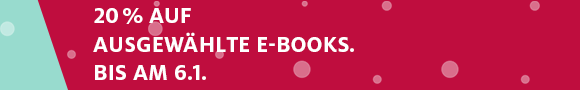Access Code Card for Switching, Routing, and Wireless Essentials Companion Guide (CCNAv7)
CHF64.90
Download steht sofort bereit
Wird oft zusammen gekauft
Andere Kunden kauften auch
Beschreibung
Switching, Routing, and Wireless Essentials Companion Guide (CCNAv7) is the official supplemental textbook for the Switching, Routing, and Wireless Essentials course in the Cisco Networking Academy CCNA curriculum. This course describes the architecture, components, and operations of routers and switches in a small network. The Companion Guide is designed as a portable desk reference to use anytime, anywhere to reinforce the material from the course and organize your time. The book's features help you focus on important concepts to succeed in this course: Chapter objectives: Review core concepts by answering the focus questions listed at the beginning of each chapter. Key terms: Refer to the lists of networking vocabulary introduced and highlighted in context in each chapter. Glossary: Consult the comprehensive Glossary with more than 300 terms. Summary of Activities and Labs: Maximize your study time with this complete list of all associated practice exercises at the end of each chapter. * Check Your Understanding: Evaluate your readiness with the end-of-chapter questions that match the style of questions you see in the online course quizzes. The answer key explains each answer. How To: Look for this icon to study the steps you need to learn to perform certain tasks. Interactive Activities: Reinforce your understanding of topics with dozens of exercises from the online course identified throughout the book with this icon. Videos: Watch the videos embedded within the online course. Packet Tracer Activities: Explore and visualize networking concepts using Packet Tracer exercises interspersed throughout the chapters and provided in the accompanying Labs & Study Guide book. Hands-on Labs: Work through all the course labs and additional Class Activities that are included in the course and published in the separate Labs & Study Guide.
Autorentext
Cisco Networking Academy teaches hundreds of thousands of students annually the skills needed to build, design, and maintain networks, improving their career prospects while filling the global demand for networking professionals. With 10,000 academies in 165 countries, it helps individuals prepare for industry-recognized certifications and entry-level information and communication technology careers in virtually every industry-developing foundational technical skills while acquiring vital 21st-century career skills in problem solving, collaboration, and critical thinking. Cisco Networking Academy uses a public-private partnership model to create the "world's largest classroom."
Inhalt
Introduction xxvii
Chapter 1 Basic Device Configuration 1
Objectives 1
Key Terms 1
Introduction (1.0) 2
Configure a Switch with Initial Settings (1.1) 2
Switch Boot Sequence (1.1.1) 2
The boot system Command (1.1.2) 3
Switch LED Indicators (1.1.3) 3
Recovering from a System Crash (1.1.4) 6
Switch Management Access (1.1.5) 8
Switch SVI Configuration Example (1.1.6) 8
Configure Switch Ports (1.2) 11
Duplex Communication (1.2.1) 11
Configure Switch Ports at the Physical Layer (1.2.2) 12
Auto-MDIX (1.2.3) 13
Switch Verification Commands (1.2.4) 14
Verify Switch Port Configuration (1.2.5) 14
Network Access Layer Issues (1.2.6) 15
Interface Input and Output Errors (1.2.7) 17
Troubleshooting Network Access Layer Issues (1.2.8) 18
Secure Remote Access (1.3) 20
Telnet Operation (1.3.1) 20
SSH Operation (1.3.2) 20
Verify the Switch Supports SSH (1.3.3) 22
Configure SSH (1.3.4) 22
Verify SSH Is Operational (1.3.5) 24
Basic Router Configuration (1.4) 25
Configure Basic Router Settings (1.4.1) 26
Dual Stack Topology (1.4.3) 27
Configure Router Interfaces (1.4.4) 27
IPv4 Loopback Interfaces (1.4.6) 28
Verify Directly Connected Networks (1.5) 29
Interface Verification Commands (1.5.1) 30
Verify Interface Status (1.5.2) 30
Verify IPv6 Link Local and Multicast Addresses (1.5.3) 31
Verify Interface Configuration (1.5.4) 32
Verify Routes (1.5.5) 32
Filter Show Command Output (1.5.6) 34
The section Filter 34
The include Filter 34
The exclude Filter 35
The begin Filter 35
Command History Feature (1.5.8) 36
Summary (1.6) 38
Configure a Switch with Initial Settings 38
Configure Switch Ports 38
Secure Remote Access 38
Basic Router Configuration 39
Verify Directly Connected Networks 39
Practice 40
Check Your Understanding Questions 41
Chapter 2 Switching Concepts 45
Objectives 45
Key Terms 45
Introduction (2.0) 46
Frame Forwarding (2.1) 46
Switching in Networking (2.1.1) 46
The Switch MAC Address Table (2.1.2) 47
The Switch Learn and Forward Method (2.1.3) 48
Switching Forwarding Methods (2.1.5) 48
Store-and-Forward Switching (2.1.6) 49
Cut-Through Switching (2.1.7) 49
Collision and Broadcast Domains (2.2) 51
Collision Domains (2.2.1) 51
Broadcast Domains (2.2.2) 52
Alleviate Network Congestion (2.2.3) 53
Summary (2.3) 55
Frame Forwarding 55
Switching Domains 55
Check Your Understanding Questions 56
Chapter 3 VLANs 59
Objectives 59
Key Terms 59
Introduction (3.0) 60
Overview of VLANs (3.1) 60
VLAN Definitions (3.1.1) 60
Benefits of a VLAN Design (3.1.2) 61
Types of VLANs (3.1.3) 63
Default VLAN 63
Data VLAN 64
Native VLAN 64
Management VLAN 64
Voice VLAN 65
VLANs in a Multi-Switched Environment (3.2) 66
Defining VLAN Trunks (3.2.1) 66
Network Without VLANs (3.2.2) 67
Network with VLANs (3.2.3) 68
VLAN Identification with a Tag (3.2.4) 69
VLAN Tag Field Details 69
Native VLANs and 802.1Q Tagging (3.2.5) 70
Tagged Frames on the Native VLAN 70
Untagged Frames on the Native VLAN 70
Voice VLAN Tagging (3.2.6) 71
Voice VLAN Verification Example (3.2.7) 72
VLAN Configuration (3.3) 73
VLAN Ranges on Catalyst Switches (3.3.1) 73
Normal Range VLANs 74
Extended Range VLANs 74
VLAN Creation Commands (3.3.2) 75
VLAN Creation Example (3.3.3) 75
VLAN Port Assignment Commands (3.3.4) 76
VLAN Port Assignment Example (3.3.5) 77
Data and Voice VLANs (3.3.6) 78
Data and Voice VLAN Example (3.3.7) 78
Verify VLAN Information (3.3.8) 79
Change VLAN Port Membership (3.3.9) 81
Delete VLANs (3.3.10) 82
VLAN Trunks (3.4) 83
Trunk Configuration Commands (3.4.1) 83
Trunk Configuration Example (3.4.2) 83
Verify Trunk Configuration (3.4.3) 85
Reset the Trunk to the Default State (3.4.4) 86
Dynamic Trunking Protocol (3.5) 87
Introduction to DTP (3.5.1) 88
Negotiated Interface Modes (3.5.2) 89
Results of a DTP Configuration (3.5.3) 89
Verify DTP Mode (3.5.4) 90
Summary (3.6) 92
Overview of VLANs 92
VLANs in a Multi-Switched Environment 92
VLAN Configuration 92
VLAN Trunks 93
Dynamic Trunking Protocol 93
Practice 93
Check Your Understanding Questions 94
Chapter 4 Inter-VLAN Routing 97
Objectives 97
Key Terms 97
Introduction (4.0) 98
Inter-VLAN Routing Operation (4.1) 98
What Is Inter-VLAN Routing? (4.1.1) 98
Legacy Inter-VLAN Routing (4.1.2) 98
Router-on-a-Stick Inter-VLAN Routing (4.1.3) 100
Inter-VLAN Routing on a Layer 3 Switch (4.1.4) 102
Router-on-a-Stick Inter-VLAN Routing (4.2) 103
Router-on-a-Stick Scenario (4.2.1) 103
S1 VLAN and Trunking Configuration (4.2.2) 105
S2 VLAN and Trunking Configuration (4.2.3) 106
R1 Subinterface Configuration (4.2.4) 107
Verify Connectivity Between PC1 and PC2 (4.2.5) 108
Router-on-a-Stick Inter-VLAN Routing Verification (4.2.6) 110
Inter-VLAN Routing using Layer 3 Switches (4.3) 112
Layer 3 Switch Inter-VLAN Routing (4.3.1…